Download packet tracer
Packet tracer can be downloaded from this link https://www.netacad.com/courses/packet-tracer, but 1st you need to enroll.
Packet tracer and associated self -paced labs are free, and will take about 10hrs in total.
Once you receive an activation email, and go through final registration, you can download the software and install it.
From main packet tracer window, select the router type you wish to work with and drag it. select link type and create links, then you have to go in to CLI mode and enable each port as you would with real equipment.
It is worth noting that packet tracer is a simulator. This means, you have access to devices which act as real Cisco nodes, but are very limited.
On the other hand, emulators, such as Cisco CML-P (not free), and EVE-NG(FREE), will give you access to virtual devices, acting as real routers, switches and firewalls.


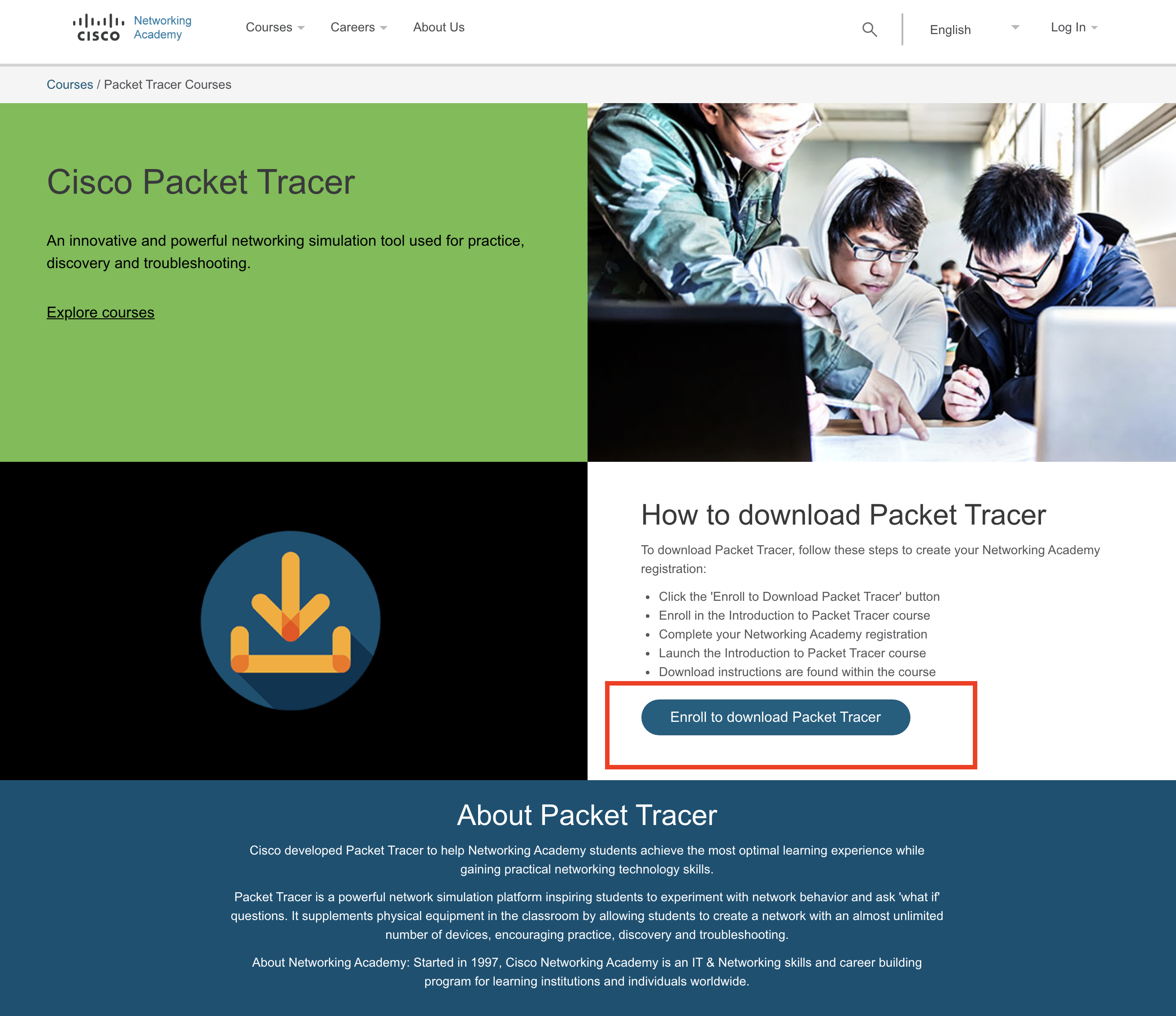
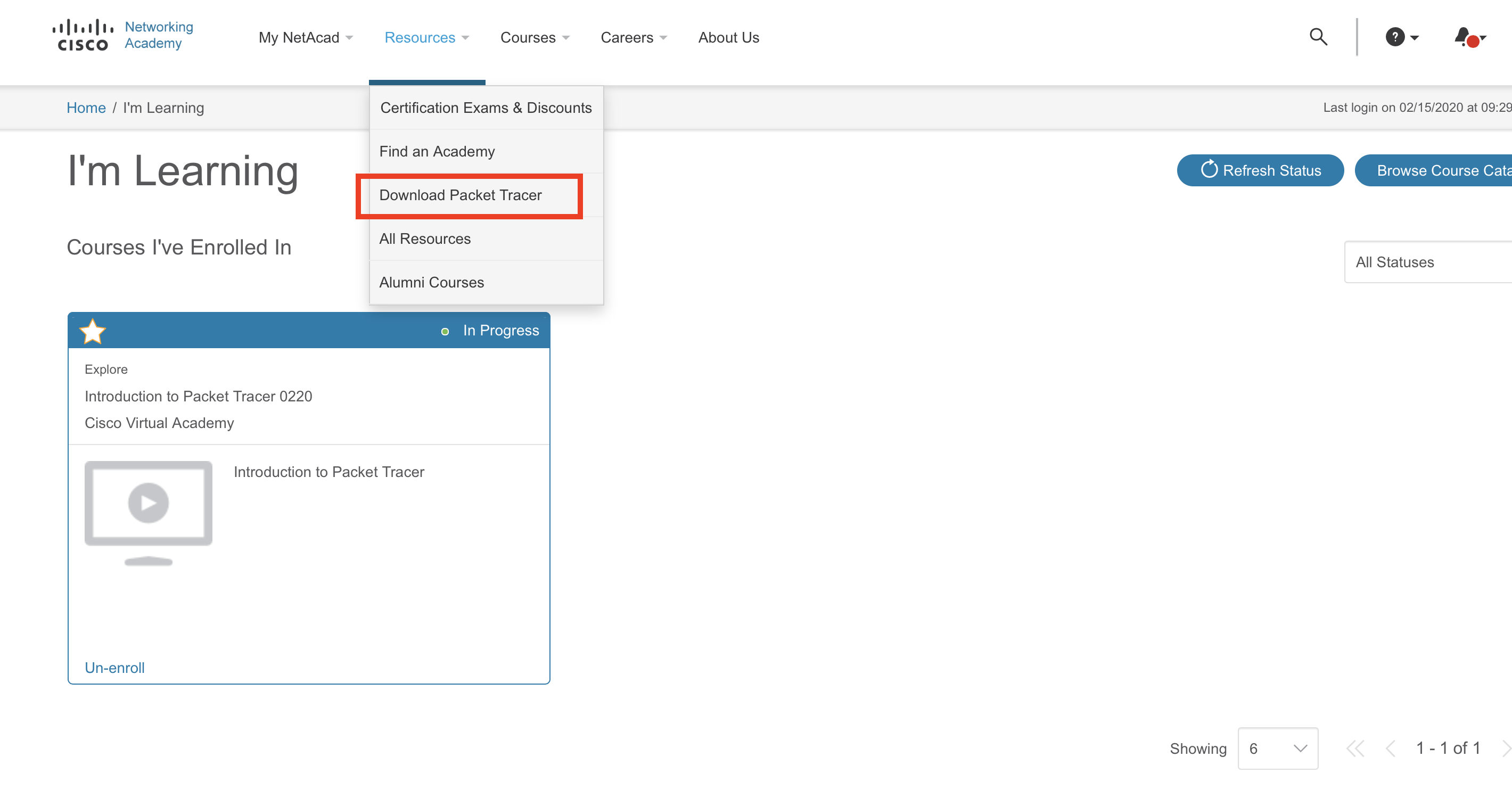
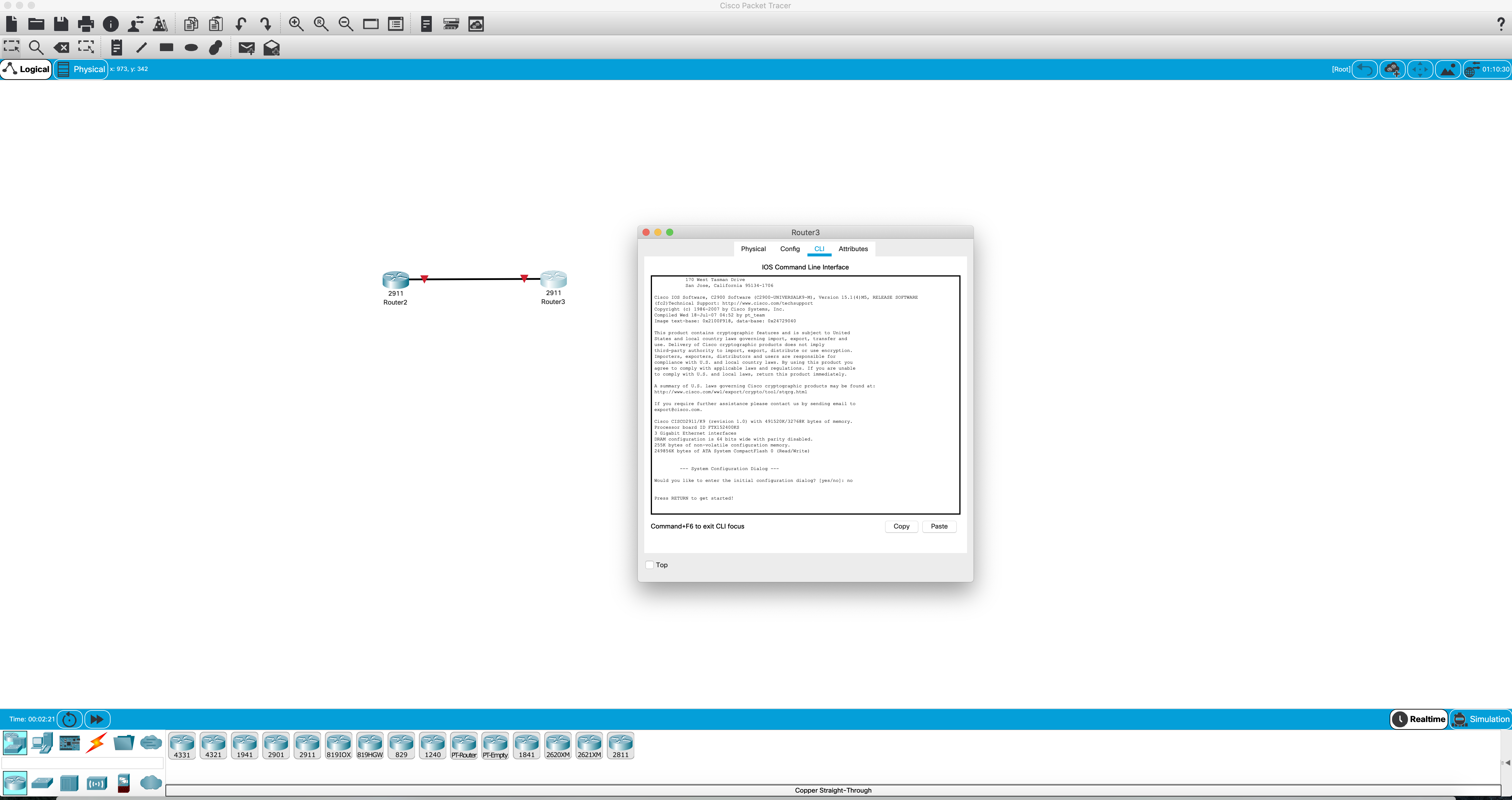
Leave A Comment